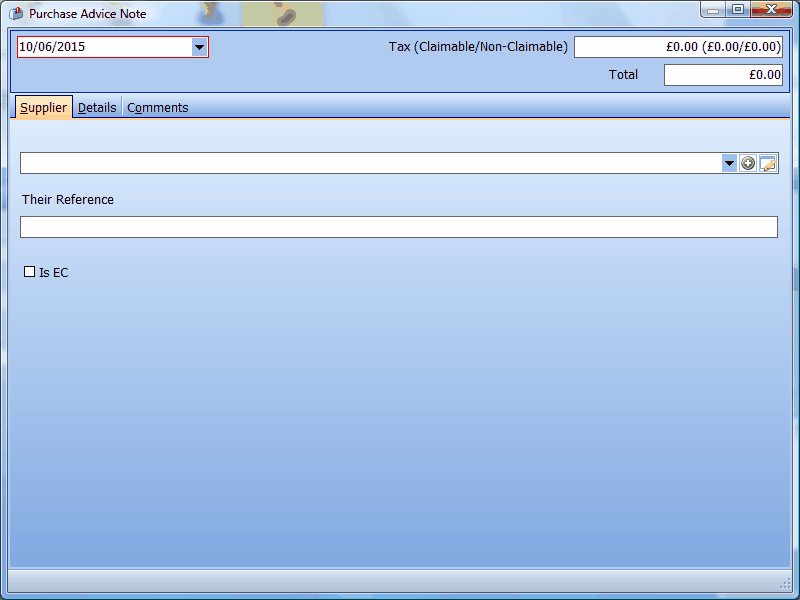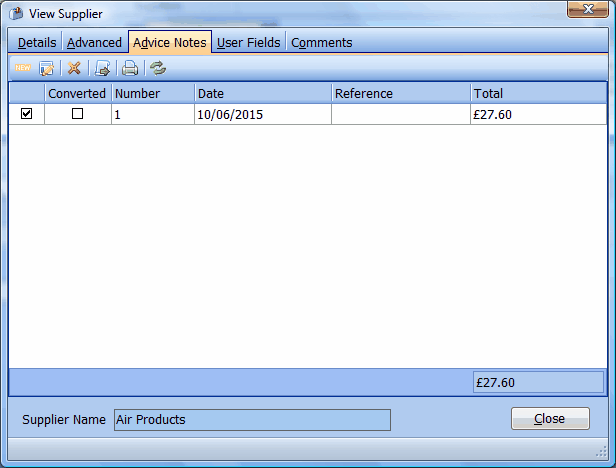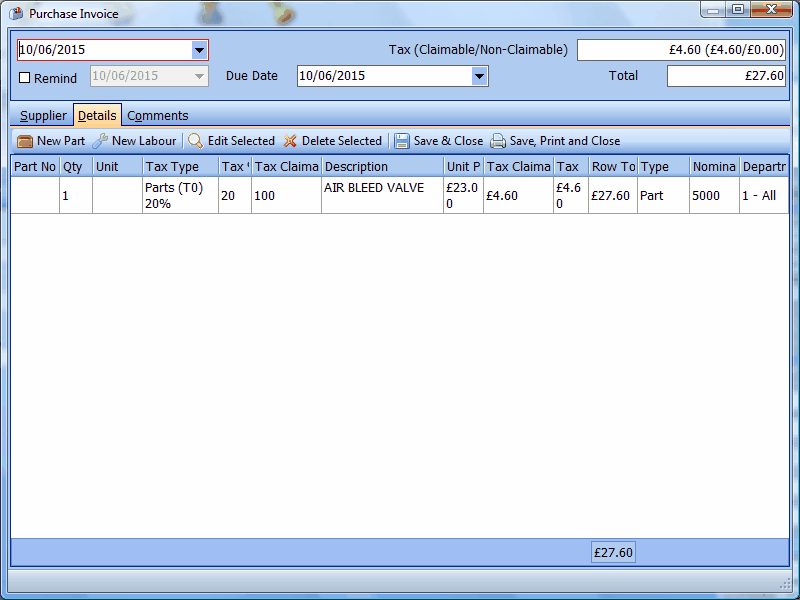Onyx allows you to easily record the advice notes that you receive from your suppliers, simply select ‘Record Advice Note’ and you will see the next screen
Once saved it will be added to the list of current advice notes held against the relevant supplier as seen below
Here we can see that we have 1 current advice note for this supplier. We can also see the total so when the supplier sends you an account statement it should not be a surprise. Pressing the ‘Convert’ button (fourth one along) converts all ticked advice notes into a purchase invoice as shown below
Please note that you can also record supplier credits by entering a negative amount.
|