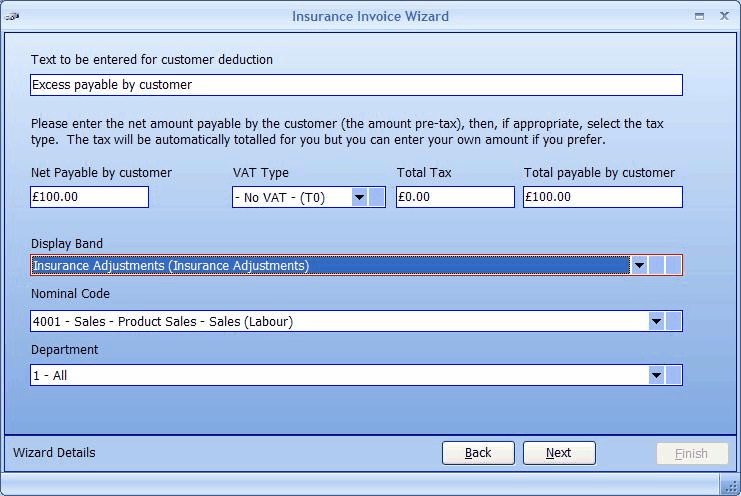Onyx Garage makes it much simpler to create insurance invoices in which the cost of a job is split between the insurance company and the customer:
Here we have already selected the insurance company, the vehicle and also the vehicle's owner, we have added the parts and labour and we are now near the end of the wizard process. In the step show above we can enter the text that will be shown on the invoice that is created for the insurance company and also on the invoice that will be created for the customer. We can set the amount of the deduction, the VAT type and we can also manually enter the VAT amount (handy for VAT only invoices). Pressing next allows the wizard to create two invoices for us. |